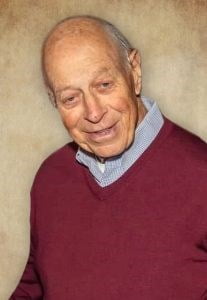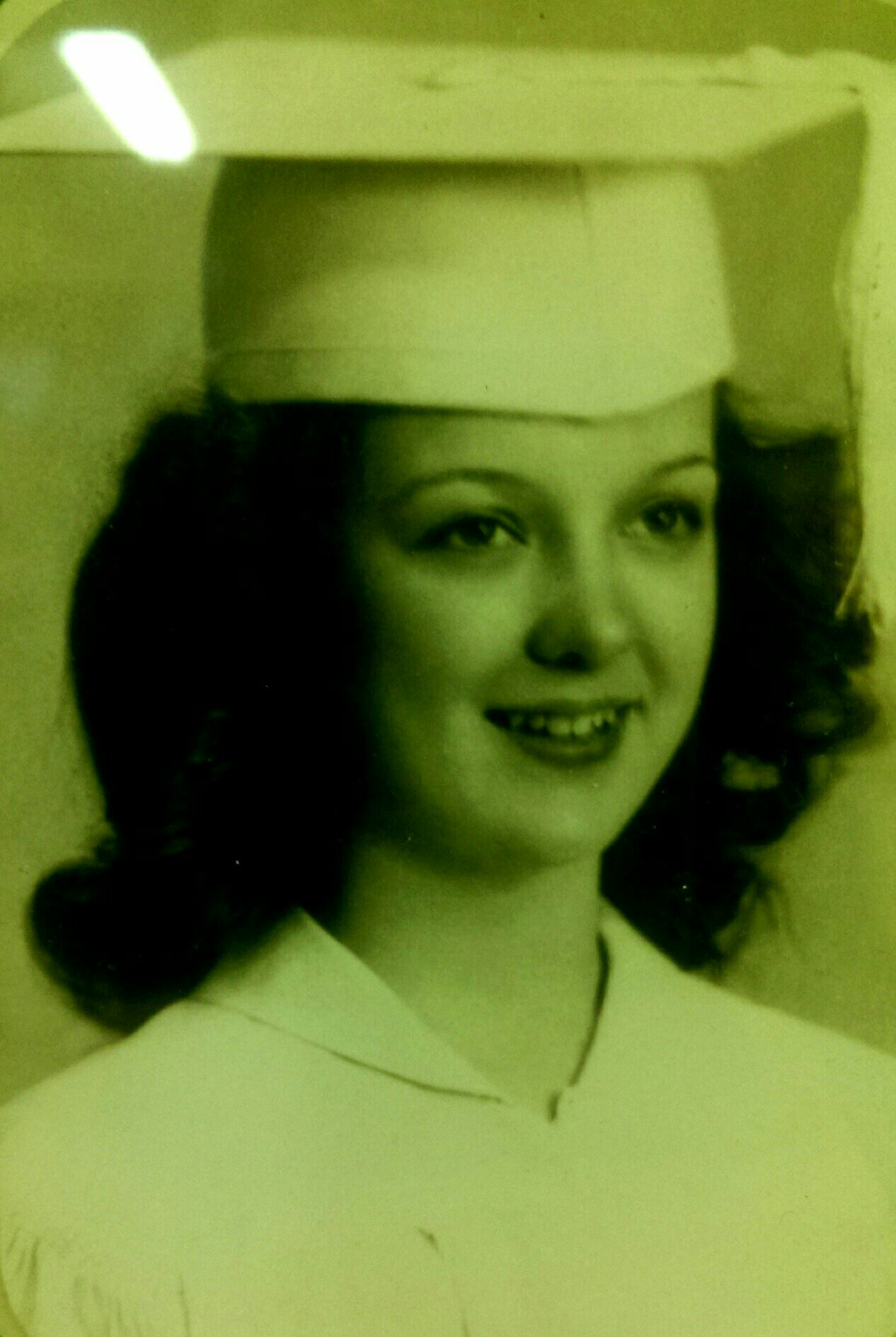SHDHS Technology Resources
New Students
New students must purchase a Chromebook device thru St. Henry before the new school year begins. The new device will be availble to pick up two weeks before school starts.

Chromebooks for Education give students, teachers, and administrators a simple solution for fast, intuitive, and easy-to-manage computing. Chromebooks provide access to the web’s education and collaboration resources and offer centralized management. Using Chromebooks, teachers spend more time teaching and less time managing classroom technology.
Google Workspace for Education is an intuitive, reliable, and secure cloud-based portfolio of digital tools tailored for academic institutions to streamline instruction, ensure the security and compliance of data and information, and make learning possible from anywhere. With Google Workspace for Education, your whole school community can save time by organizing, sharing, and grading all in one place. It gives our school the tools to aid teaching and learning, such as Google Sheets, Google Slides, Google Docs, Google Forms, and more.
Chromebook Usage Guidelines
- Educational Use: Use Chromebooks for classwork, research, and other academic activities.
- Personal Use is allowed if it doesn’t interfere with school responsibilities and follows the school’s acceptable use policy.
- Classroom Etiquette: Follow teacher instructions; Chromebooks should be closed or put away when not in use.
- Digital Citizenship: Be respectful and responsible online. Avoid cyberbullying and respect privacy.
Chromebook Care and Maintenance
- Handling: Carry your Chromebook in its protective case or backpack. Avoid placing heavy objects on it and handle it gently.
- Storage: Store in a safe, secure place and avoid extreme temperatures.
- Charging: Charge nightly and bring your charger to school if needed.
- Cleaning: Use a soft, dry cloth for cleaning. Do not use harsh chemicals or water.
Security and Privacy
- Passwords: Keep your password secure. Contact the IT office if you need to change it.
- Monitoring: The school has the right to monitor Chromebook use to ensure policy compliance.
Technical Support
- Assistance: For technical issues, visit the SHDHS Tech Office or email us at support@shdhs.org.
- Repairs: Report damage or malfunctions immediately. Insurance covers accidental damage, liquid damage, and defects.
Lost, Stolen, or Damaged Devices
- Reporting: Report lost or stolen Chromebooks to school administration and IT support immediately and file a police report.
Acceptable Use Policy
- Compliance: Follow the school’s acceptable use policy.
- Consequences: Violations may result in disciplinary action, including losing Chromebook privileges.
- Supervision: Parents/guardians should supervise Chromebook use at home.
- Communication: Stay informed about the school’s technology policies and communicate with teachers and administrators.
Conclusion
Chromebooks are valuable tools for learning and collaboration. Following these guidelines ensures a safe, productive, and enjoyable experience throughout the school year. Thank you for your cooperation.
Technology Questions?
If you have any technology issues (Emails, SMS, PowerSchool, or Schoology), please use the link below to submit a ticket to the SHDHS Technology Department.




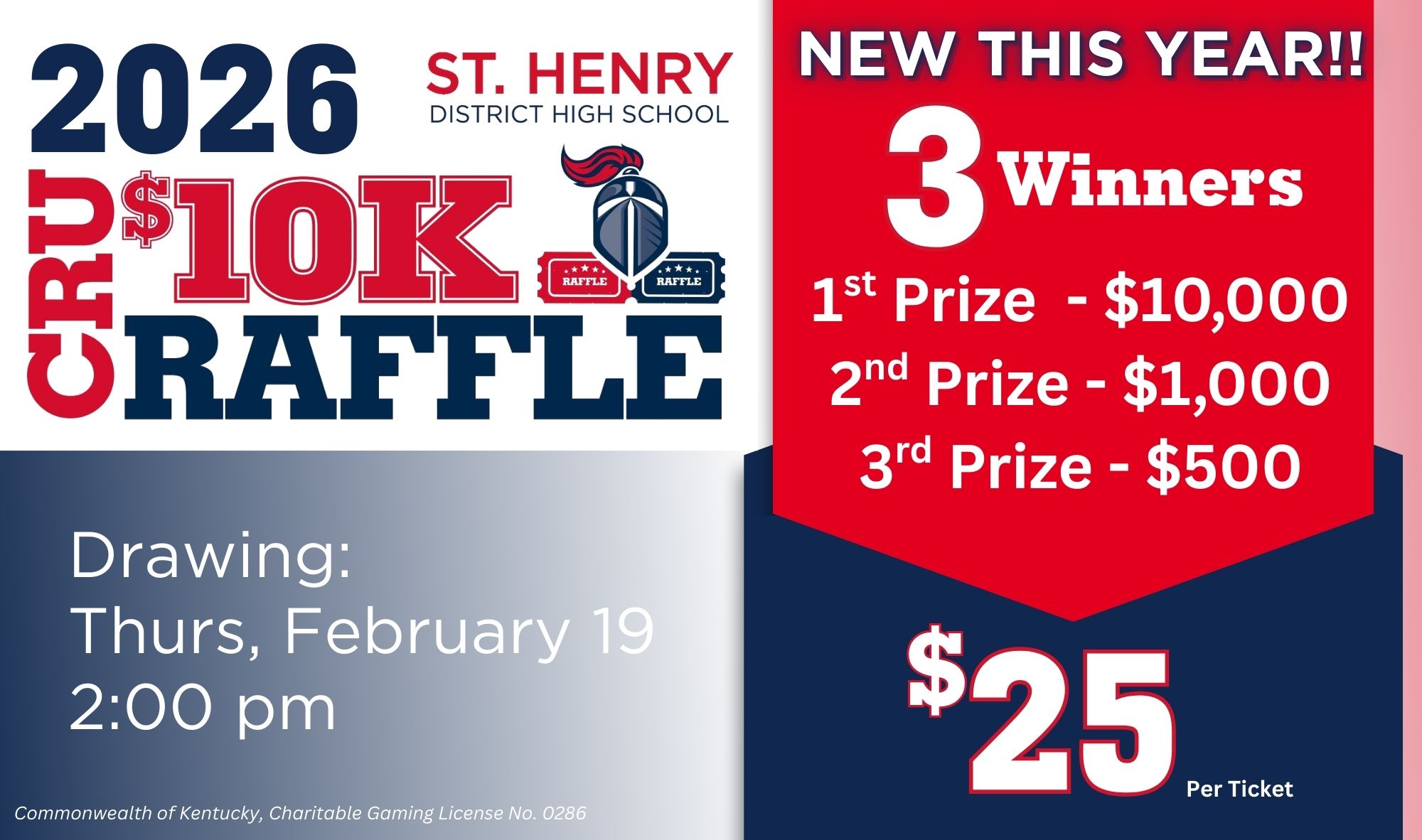



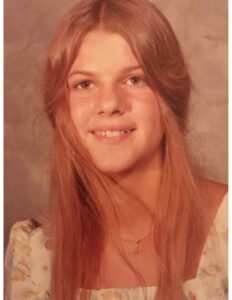

 The Sara Meineke Memorial Scholarship
The Sara Meineke Memorial Scholarship Charlotte Ruehl Flynn Memorial Scholarship
Charlotte Ruehl Flynn Memorial Scholarship