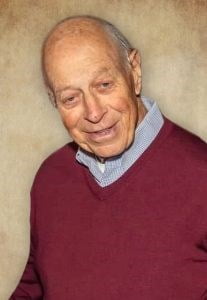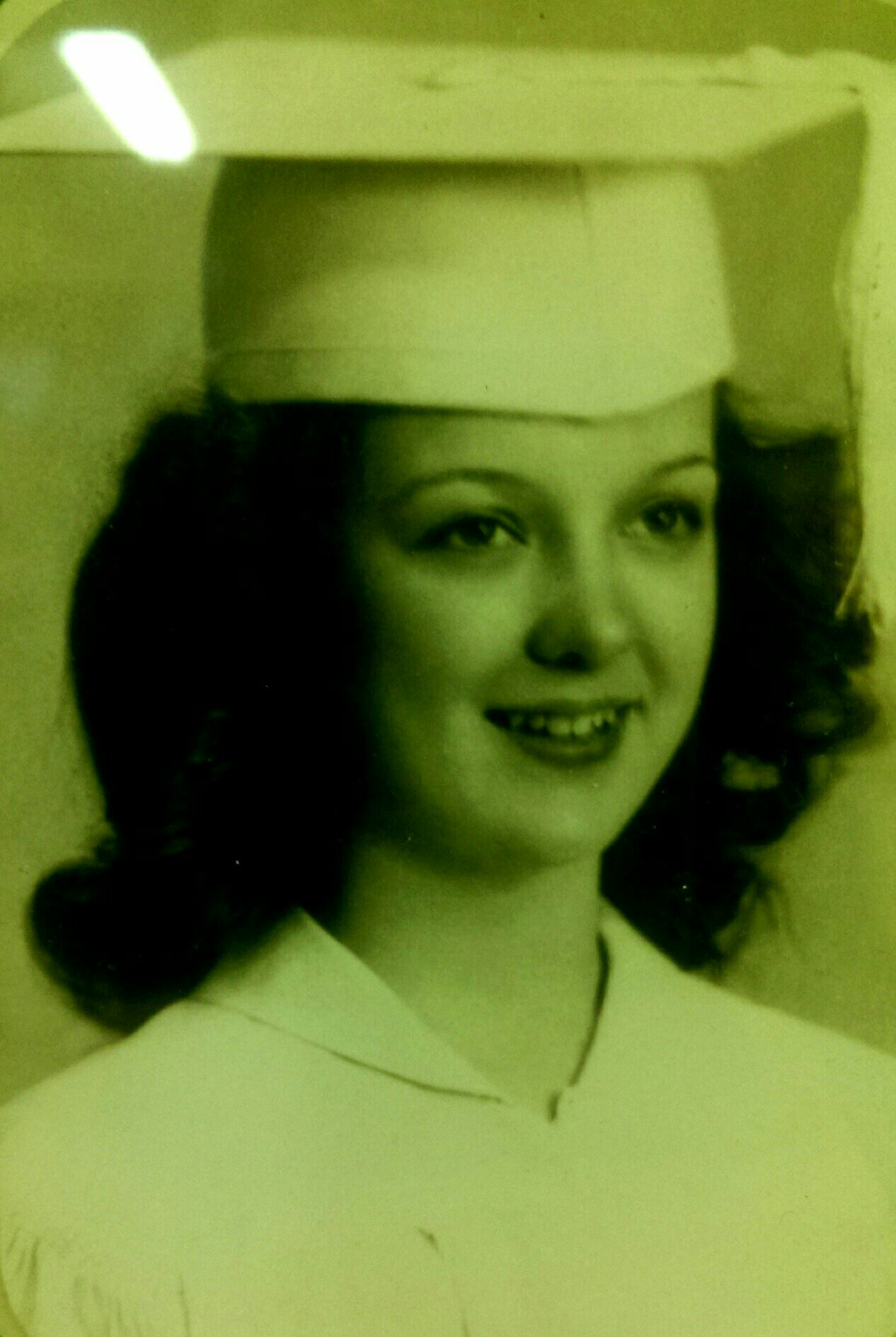Schoology Guide for Parents
Schoology is a robust learning management program. Schoology will not only allow viewing of your student’s grades, it has many additional features, such as a combined calendar where you can see upcoming assignments in a single view, the ability to see overdue assignments, the ability to set up your email and mobile phone to receive notifications of posts or changes to assignments, and more.
- In Schoology, your parent account is a separate account from your student’s. To view your student’s grades, you will need to switch from your PARENT view to your STUDENT’S view. To navigate back and forth from your parent’s view to your student’s view, click here and follow these instructions.
- Please understand that when you utilize different views, different options are available. For example, you must be in the student’s view to see your student’s grades. Conversely, you can only change your contact information while viewing the parent account.
- If you have multiple students at SHDHS, you should have links to all their views within your parent account. However, you should have only received one email per student. While the account information is the same for all of your children, the Access Code (found in the email sent 8/26/25) will differ for each student. If you do NOT have all of your children within the same account, click here for instructions on how to add them using the access code.
- While in the parent view, you have the ability to add or change your contact information. If the email address we have in Schoology is NOT the one you want to use for school purposes, note that Schoology allows parents to change this themselves. Click here to see instructions
- Schoology allowed us to create separate parent accounts for both mothers and fathers (or other guardians) if each individual had a unique email address on file here at SHDHS. If you need any additional parent accounts that were not set up for you, please emailtech@shdhs.org and we will send you the information needed to create additional accounts.
- To see your student’s information, including overall grades for the grading period, click here for general navigation instructions.
- While in your student’s view, you can set up a summary email that will email either daily or weekly summaries of your student’s grades and overdue assignments. Click here for instructions
- For additional help from Schoology, you can click on the “Help Center” link in the bottom left corner of your home page.


 The Sara Meineke Memorial Scholarship
The Sara Meineke Memorial Scholarship Charlotte Ruehl Flynn Memorial Scholarship
Charlotte Ruehl Flynn Memorial Scholarship